Master Microsoft Access VBA Programming Video- Module 1 |
||||
|
|
||||
|
Why did you produce these videos? "Some people prefer to learn by watching and doing, they prefer a more 'hands on' approach, rather than just reading the book. These videos provide this kind of a learner with that and more. Personally, I learn better when I am shown how to do something. I will be your teacher and walk you through each of these exercises, so you will be able to get the same results that I do. I especially like the fact that these videos were designed to help the student learn at their own pace. It helps to rewind the tape and play it again. You can't 'rewind' the instructor when they are teaching a class. In these videos, I will guide you each step of the way and teach you all the ingredients to master Microsoft Access programming!"
There are 6 videos in collection (approx. 1 hour 10 minutes)
Dear Friend, Do you need to learn how to program in Microsoft Access, but can't find the time because of project deadlines and other "urgent" needs? Do you need a training program that will fit around your hectic daily schedule? These training videos can help you! But you need some basics first! These videos are going to help you learn how to program in Microsoft Access and around your busy schedule! You are going to have the benefit of one on one, instructor led training at your convenience, and wherever you are! I am going to show you how to...
Hi, Im Erik, I am a MCSD (Microsoft Certified Solutions Developer) and MCT (Microsoft Certified Trainer) I have been working with the various forms of VBA for over 10 years. You can use this training as a spring board into new future. You'll learn things that will benefit you enormously. I use this information nearly every day, and you are going to find out the fundamentals that you need to know.
Module 1 - VBA Programming Introduction, here is what you'll learn:
Here is an actual example of one of the lessons in this Excel VBA training video course: -----START SAMPLE ----
VBA Condition Statements Examples (25 minutes and 27 seconds)This video training is now available in mp4 and wmv format. "Right-click" on the link and choose 'Save As' to save it to your local machine. -----END SAMPLE ---- If you are serious about learning to program with Microsoft Access you need to get these amazing videos right now! and watch them today.
Do you want to know what it will cost you to get this set of 6 incredible videos, approx. 1 hour 10 minutes of Microsoft Access VBA programming training in video format? $9 The normal price of this kind of certified Microsoft Access programming training is normally upwards from $1000! Why only $9? I'm only charging $9 for this video e-course, and not the normal price because I care about your Access training and that you are able to learn this around your hectic schedule. I also want to the price point within everyone's reach. So if you're serious about Microsoft Access VBA programming training, click the "Buy Now" button below. If you need to justify the expense, think about all the money you are going to make, and the additional value you are going to add to the company by being their Microsoft Access VBA 'Guru'.
P.S.: These are incredible Microsoft Access VBA programming training videos. You would normally spend upwards from $1000 to get this kind of training. You are going to invest $9 to get a possible $1 million return, amazing. Plus it's at a pace you need, to take care of your training and handle things on the job as well. To get the inside facts order these amazing videos now! Think about it. After all, the price very low, the material is there to guide you through the Microsoft Access VBA programming learning maze. Why wouldn't you get these videos right now? Don't let these amazing videos out of your grasp. You know what to do.
Questions? Comments? Need support? Click here | ||||
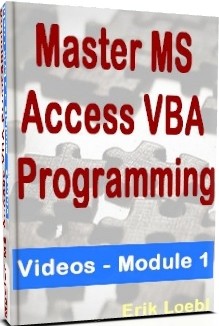
| ||||

...Or Your Money Back! With my 30-day No Questions Asked Money-back Guarantee, there's absolutely nothing to lose. Give it a try and please, let me know if this training helps you get a better job or a promotion, erik [at] vbahowto [dot] com. |
||||