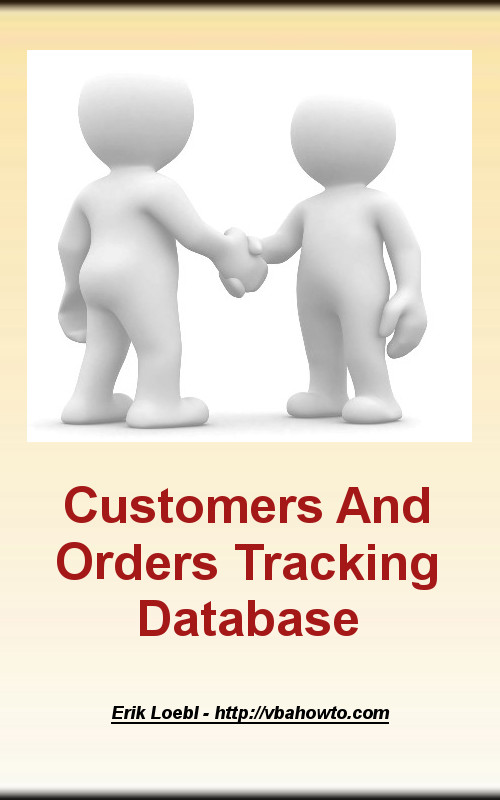|
||||
|
Customers and Orders Tracking Database! [Learning Guide and Database Set] Erik Loebl (Author) List Price: Price: You Save Over: $200 (95%)! In Stock. (Immediate Download - 30 page PDF and Access database and Excel Template file!) Get it now, while the price is this low! This is Microsoft Certified Training You Would Normally Pay Over $400 At The Computer Training Center. AFTER YOUR PURCHASE PLEASE WAIT TO BE REDIRECTED BY PAYPAL TO THE "DOWNLOAD YOUR PRODUCT" PAGE. |
|
||
|
Video Set Details
You are going to get all this information for just $7! The included "customers_orders_tracking_db.accdb" database incorporates all the topics of the MS Access Programming Course. You are going to get the entire video set (a full MS Access VBA Programming Course) and the working Customers and Orders Tracking database and Excel Template! (This is a real bargain at $7! I don't know how long I'll keep it at this price.) This "customers_orders_tracking_db.accdb" database incorporates all the topics of the MS Access Programming Course. --------------------------------------------------------------------------- MODULE 1 - Programming Basics: --------------------------------------------------------------------------- You will find out how to declare and initialize variables You will find out about a variable’s lifetime You are going to find out how to invoke another procedure from your current procedure, which helps double your efforts. You are going to find out how to pass an argument to another procedure (“the handoff”) You are going to find out how to implement flow control structures like the conditional select case structure and if structure In this module you will produce answers regarding your customer, like: What did this customer order? What were their orders? --------------------------------------------------------------------------- MODULE 2 Responding To User Actions: --------------------------------------------------------------------------- You are going to explore control events like the ListBox Click Event We’ll talk about how to reference form objects You’ll find out about setting control properties and how to obtain control values You are going to find out how to implement the “DoCmd Object” You are going to find out the usefulness of using OpenArgs to send values to another form. And you are going to be finding out how to work with control methods to exploit what a control can do. On “frmAddOrder” we’ll be consolidating code using the “With Statement” --------------------------------------------------------------------------- MODULE 3 - Validating Data: --------------------------------------------------------------------------- Let the database field datatypes do as much of the validating as possible. If the database can do the validation, you don't need to program the validation. cust_id in the tblCustomers table has the input mask of ">LLLLL", translated to "allow 5 uppercase alphanumeric characters". Another important part of validation we'll explore is checking for "null" values --------------------------------------------------------------------------- MODULE 4 - Using Functions And Understanding Scope: --------------------------------------------------------------------------- Regarding scope, we'll use vba code to evaluate the following situation: If the order is between 1 and 49 items, the customer receives a 20% discount. If the order is between 50 and 100 items, the customer receives a 30% discount If the order is between 101 and 500 items, the customer receives a 40% discount If the order is between 501 and 1000 items, the customer receives a 50% discount A function returns a value and a sub procedure does some action. Because of the function’s declaration, “Public Function”, we can use it from any object on the form. That is, any query, form, or report can use this function. If you are going to create a function which is Public in its scope, you should put it in a basic module. I called mine “basFunctions”. Since we are on the topic of scope, we’ll consider variable scope and, “Dim m_intOrderCount As Integer”. Meaning that m_intOrderCount is available to all procedures in the “frmCustomersAndOrders” module. If a function or procedure does not have a “Public” or “Private” designation, the function or procedure is considered “Public” by default. --------------------------------------------------------------------------- MODULE 5 - Debugging Tools: --------------------------------------------------------------------------- In this module, you'll find out how to use these great debugging tools: The Immediate Window -> Debug.Print me.cust_id We'll answer questions like "What is “Break Mode”?" The "Stop" statement is like a breakpoint but it is more permanent. Breakpoints disappear when you close to code module, but "Stop" can be used to diagnose issues when a database is opened. After I “freeze/pause/break” the execution of the code, I can press the “F8” key on my keyboard to “step through the code execution, and analyze the values of the variables. --------------------------------------------------------------------------- MODULE 6 - Handling Run Time Errors: --------------------------------------------------------------------------- In module 6, you'll find out how to handle runtime errors. Which will make your application friendlier and make it look more professional. If your logic is flawed, you will have errors in code. Errors can be disguised, produce generic error messages, and randomly appear. By using proper error handling, if you encounter an error anywhere in your code you will be forced to the output of the error handler which can be customized. We will be covering topics of Error Handling like: -How To Treat Run-Time Errors -How To Add An Error Handler -The Err Object An Error Handling example is in the "get_order_count" function. --------------------------------------------------------------------------- MODULE 7 - Looping Through Code: --------------------------------------------------------------------------- Most looping can be done with the Access database tools like the query, because the query produces a set of records, at puts those records in a datagrid format. You can use Do Loops to loop records in a recordset, and For Loops to loop an array, and export certain records to another application like Microsoft Excel. In this module you will discover how to use a Do Loop to loop a set of records (recordset). It's generally easiest to use a Do Loop so you can test for EOF: --------------------------------------------------------------------------- MODULE 8 - Working With Recordsets And Automation --------------------------------------------------------------------------- In this module you'll find out how to: -Build recordsets with the current Access connection, and use a Do Loop to navigate your recordsets. You will find out how to referencing fields as you loop through you recordset. You will learn how to select and open a recordset using SQL. Super Bonus! Write your Access table or query data to an Excel spreadsheet! Take a look at “Public Function ExportCustomersToExcel(country)” in basFunctions to view how to export your recordset data to an Excel worksheet. |
||||

Get Your Copy Now! |
||||