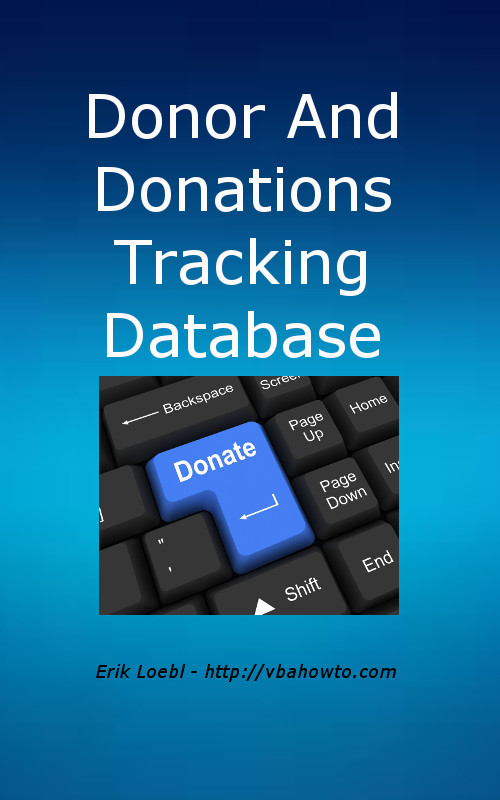|
||||
|
Donors And Donations Database! [Learning Guide and Database Set] Erik Loebl (Author) List Price: Price: You Save Over: $200 (95%)! In Stock. (Immediate Download - 24 page PDF and Access database file!) Get it now, while the price is this low! This is Microsoft Certified Training You Would Normally Pay Over $400 At The Computer Training Center. AFTER YOUR PURCHASE PLEASE WAIT TO BE REDIRECTED BY PAYPAL TO THE "DOWNLOAD YOUR PRODUCT" PAGE. |
|
||
|
Video Set Details
...All for just $7! The included "donors_and_donations_tracking.mdb" database incorporates all the topics of the MS Access Programming Course. You are going to get the entire video set (a full MS Access VBA Programming Course) and the working Donors and Donations database! (Both are really a steal at $7! I don't know how long I'll keep it at this price.) --------------------------------------------------------------------------- MODULE 1 - Programming Basics (Find out on pages 3-8): --------------------------------------------------------------------------- These topics will be discussed: Declaring Variables Initializing Variables Variable Lifetime Invoking Another Procedure Passing An Argument To A Procedure How To Use A Conditional Select Case Structure How To Use A Conditional If Structure --------------------------------------------------------------------------- MODULE 2 Responding To User Actions (Find out on pages 9-11): --------------------------------------------------------------------------- You will learn how to control Form Events like the "Form_Current” Event. You’ll also learn: -What are control events, and how can you benefit? -How to reference form objects. -How to set control properties -How to obtain values entered into a control. -How to use the DoCmd Object You'll find how to use control methods to maximize what the control can do! --------------------------------------------------------------------------- MODULE 3 - Validating Data (Find out on pages 12-14): --------------------------------------------------------------------------- Let the database field datatypes do as much of the validating as possible. If the database can do the validation, you don't need to program the validation. You will find out how to check for null values, and how to add default values. --------------------------------------------------------------------------- MODULE 4 - Using Functions And Understanding Scope (Find out on pages 15-16): --------------------------------------------------------------------------- You will find how to call the same function from different forms. --------------------------------------------------------------------------- MODULE 5 - Debugging Tools (Find out on pages 17-18): --------------------------------------------------------------------------- The Immediate Window - Debug.Print strSQL What is “Break Mode”? The "Stop" statement is like a breakpoint but it is more permanent. Breakpoints disappear when you close to code module, but "Stop" can be used to diagnose issues when a database is opened. --------------------------------------------------------------------------- MODULE 6 - Handling Run Time Errors (Find out on pages 19-20): --------------------------------------------------------------------------- If your logic is flawed, you will have errors in code. Errors can be disguised, produce generic error messages, and randomly appear. By using proper error handling, if you encounter an error anywhere in your code you will be forced to the output of the error handler which can be customized. We will be covering topics of Error Handling like: -How To Treat Run-Time Errors -How To Add An Error Handler -The Err Object An Error Handling example is in the "btnFilter_Click" procedure. --------------------------------------------------------------------------- MODULE 7 - Looping Through Code (Find out on page 21): --------------------------------------------------------------------------- Most looping can be done with the Access database tools like the query. You can use Do Loops and For Loops to export certain records to another application like Microsoft Excel. In this module you will discover how to use a Do Loop to loop a set of records (recordset). It's generally easiest to use a Do Loop so you can test for EOF: --------------------------------------------------------------------------- MODULE 8 - Working With Recordsets And Automation (Find out on page 22): --------------------------------------------------------------------------- You'll find out how to -Build recordsets with the current Access connection. -Using A Do Loop to navigate your recordsets. -Referencing fields as you loop through you recordset. -Selecting and Opening a recordset using SQL. --------------------------------------------------------------------------- BONUS - Field Parsing (Find out on page 23): --------------------------------------------------------------------------- The query “qryParseName”, shows you how to extract a “first name” and “last name” from a combined “name” field. |
||||

Get Your Copy Now! |
||||