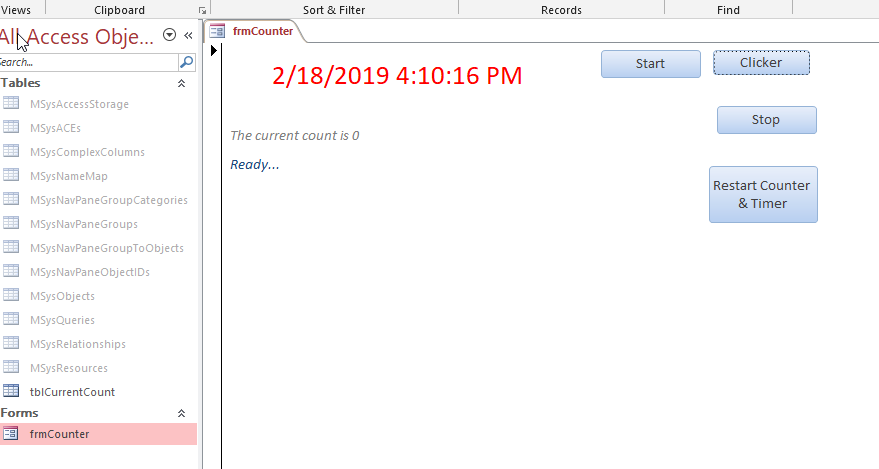This post will demonstrate how you can count the number of clicks
on your button in a certain time frame.
It will function like a game .
Here is the database form all in one:
Option Compare Database
Public m_dteStartTime As Date
Public m_dteStopTime As Date
Private Sub btnClicker_Click()
Dim intValue As Integer
Dim rst As Recordset
'read, write
Set rst = CurrentDb.OpenRecordset("tblCurrentCount", dbOpenDynaset)
intValue = DLookup("[cnt_current_count]", "tblCurrentCount")
intValue = intValue + 1
rst.Edit
rst.Fields("cnt_current_count") = intValue
rst.Update
rst.Close
Set rst = Nothing
Me.lblCount.Caption = "The current count is " & intValue
DoEvents
End Sub
Private Sub btnRestartCounter_Click()
Dim rst As Recordset
Set rst = CurrentDb.OpenRecordset("tblCurrentCount", dbOpenDynaset)
rst.Edit
rst.Fields("cnt_current_count") = 0
rst.Update
rst.Close
Set rst = Nothing
Me.lblCount.Caption = "The current count is 0"
Me.lblResult.Caption = "Ready..."
DoEvents
'reset the modular variables
m_dteStartTime = 0
m_dteStopTime = 0
End Sub
Private Sub btnStart_Click()
Me.TimerInterval = 1000
m_dteStartTime = Now()
End Sub
Private Sub btnStop_Click()
Dim intResult As Integer
Dim intElapsedTime As Integer
Me.TimerInterval = 0
m_dteStopTime = Now()
intElapsedTime = Format(m_dteStopTime - m_dteStartTime, "ss")
'get the current count
intValue = DLookup("[cnt_current_count]", "tblCurrentCount")
Me.lblResult.Caption = intValue & " clicks in " & intElapsedTime & " seconds"
DoEvents
End Sub
Private Sub Form_Timer()
Me.lblTimer.Caption = Now()
DoEvents
End Sub
Here is the database for an example.
Watch how it’s done:
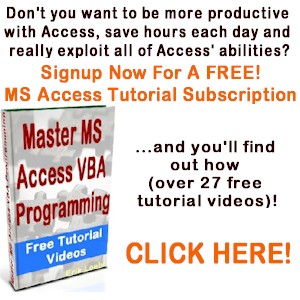
How To Make An Access Form Time Picker
Here is a relatively easy way to select times for your time entry text boxes. It’s a reusable form that allows you to pick a time from an Access form. There are probably different ways to do this but here is the way I would do it. On the form that has the time fields, […]
How to pick a file to load In VBA
Picking a file to load in your Microsoft App is a very important skill to know. In this blog post you will see how to do it. First you need to set a reference to the MS office object library From VBE editor –> select Tools > MS office object library (click check mark) Sub […]
What is the purpose of the Me keyword in Access VBA?
What does the Me keyword mean? “Me” refers to the Access form currently in focus. Instead of writing out the entire form reference, you can just use the keyword “Me” which is easier. Like: Me.txtbox = “I am a textbox on the form that currently has the focus.” or you can update a label’s caption […]
How do I handle errors in Access VBA code?
I am going to give you the answer to “How do I handle errors in Access VBA code?” In my opinion there are 2 ways to handle errors: 1. Avoid the potential for an error to occur. 2. Handle the error in your code. Number 1 – If you have a control on your form […]