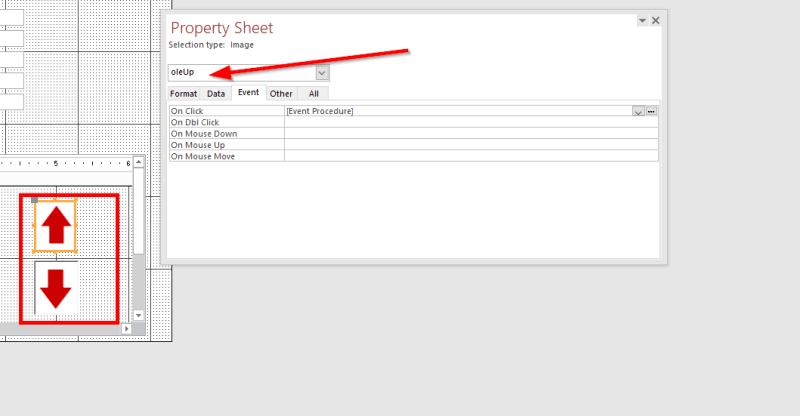In the following example the ms access subform gets its value from parent form.
In our example we have a main form which shows the customers and the subform which shows all the orders for the customer:
Independently the forms function by themselves, however it is more meaningful if they are combined.
This is how to connect the 2 forms (frmCustomers and frmOrders):
Now I’m going to show you how to add some vertical navigation buttons to your subform:
We have 2 vertical navigation buttons here (oleUp and oleDown), and here is the code:
Private Sub oleDown_Click()
On Error Resume Next
DoCmd.GoToRecord , , acPrevious
End Sub
Private Sub oleUp_Click()
On Error Resume Next
DoCmd.GoToRecord , , acNext
End Sub
We are using the “On Error Resume Next” because we have an error when we get to the beginning of the recordset and at the end. So this is the easiest way, in my opinion, of handling this.
Let me know if you have any questions.

Learn Access VBA: Understand Tables, Queries, Forms, and Reports
Learn Access VBA: From Zero to Database Hero If you’ve ever opened Microsoft Access and wondered how all the pieces fit together — tables, queries, forms, and reports — this tutorial is made for you. In just a few minutes, you’ll understand how Access works behind the scenes and see how VBA (Visual Basic for […]
How To Make An Access Form Time Picker
Here is a relatively easy way to select times for your time entry text boxes. It’s a reusable form that allows you to pick a time from an Access form. There are probably different ways to do this but here is the way I would do it. On the form that has the time fields, […]
How to pick a file to load In VBA
How to Pick a File in VBA: FileDialog & GetOpenFilename Explained When building Excel VBA applications, you’ll often need to let users pick a file to load in VBA. Instead of hard-coding file paths, you can use built-in dialogs that make file selection easy and user-friendly. VBA offers two main approaches: FileDialog object (flexible, customizable) […]
What is the purpose of the Me keyword in Access VBA?
What does the Me keyword mean? “Me” refers to the Access form currently in focus. Instead of writing out the entire form reference, you can just use the keyword “Me” which is easier. Like: Me.txtbox = “I am a textbox on the form that currently has the focus.” or you can update a label’s caption […]
Support these sponsors: