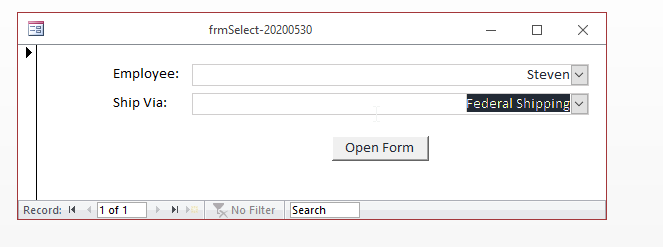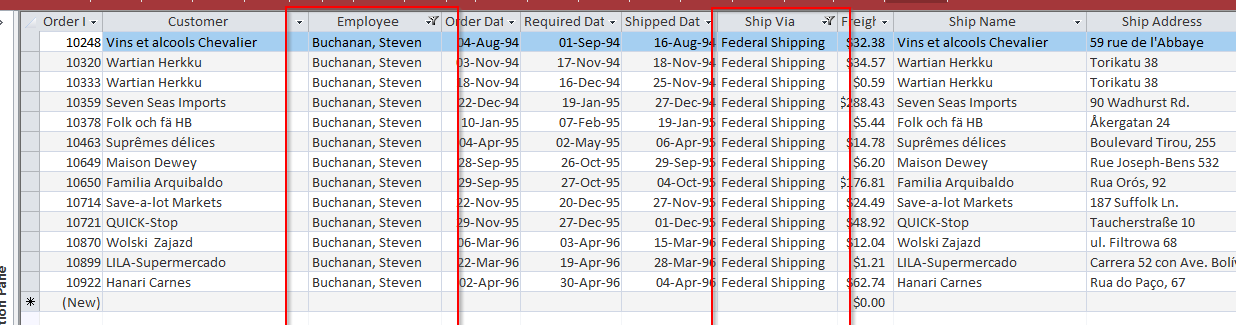Hi everyone,
I received a question as a result of one of my other posts:
How To Open A Form To A Specific Record In Access 2016 VBA
please help me. i’ve been trying to solve this problem but didn’t success. how to open a specific record in access 2016 with two conditions? for example i want to open a specific record based on Company Name and Contact Title.
…So it would be helpful to clarify this a bit more.
So what happens if you want to specify more commands in your “wherecondition”?
Here’s a little example:
The following image is of a selection form asking for 2 selections, “Employee” and “Shipped Via”
The form just contains 2 combo boxes, nothing special.
…and it opens this:
…just based on the 2 criteria I asked for on the previous form.
The code behind the command button is pretty straight forward:
DoCmd.OpenForm "frmOrders-20200530", acFormDS, , "[EmployeeID]=" & Me.cboEmployee & " AND [ShipVia]= " & Me.cboShipVia
Here’s another code example based on something totally unrelated:
DoCmd.OpenForm "frmName", acFormDS, , "[FirstName]='Alex' AND [ Class ]= ''2A'" DoCmd.OpenForm "frmName", acFormDS, , "[FirstName]=" & Me.cboStudentNumber & " AND [ Class ]= '" & Me.cboClassName & "'"
Please note that if the value is text, you need to enclose it in apostrophes, but not when the value is a number.
Let me know if you have questions.
How To Make An Access Form Time Picker
Here is a relatively easy way to select times for your time entry text boxes. It’s a reusable form that allows you to pick a time from an Access form. There are probably different ways to do this but here is the way I would do it. On the form that has the time fields, […]
How to pick a file to load In VBA
Picking a file to load in your Microsoft App is a very important skill to know. In this blog post you will see how to do it. First you need to set a reference to the MS office object library From VBE editor –> select Tools > MS office object library (click check mark) Sub […]
What is the purpose of the Me keyword in Access VBA?
What does the Me keyword mean? “Me” refers to the Access form currently in focus. Instead of writing out the entire form reference, you can just use the keyword “Me” which is easier. Like: Me.txtbox = “I am a textbox on the form that currently has the focus.” or you can update a label’s caption […]
How do I run VBA code when form opens
How do I run VBA code when form opens? There are probably several ways people do it, and some may say “He’s not doing it right. It’s done this way…” Good for you. This is the way I do it now, and it has worked well for me. 1. Find the form you want to […]