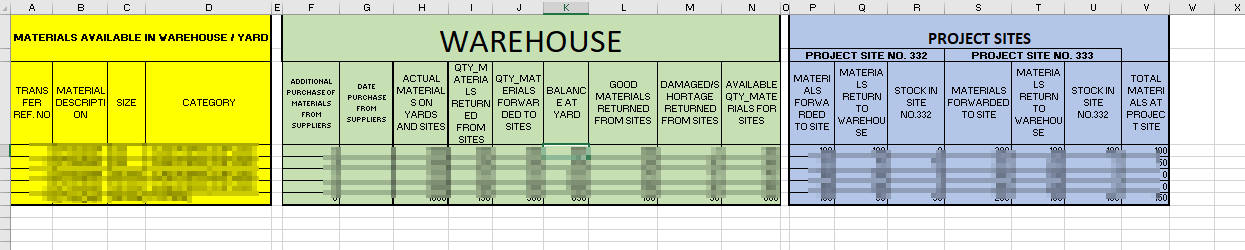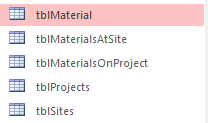I am in the process of converting an Excel spreadsheet into an MS Access database.
One of the first questions I asked was, “Are you doing this manually” and “How”.
The reason is simple, I don’t want to try and figure out a new way of processing for them. If they are already used to a certain way of doing things, then why do I want to confuse them by introducing to them a “new” way of doing something that they are already doing in a certain way.
Confused?
You will confuse them, and pile more work upon yourself that they probably won’t like anyway (so you honestly can’t bill them for that time you spent coming up with your new idea, which is probably only cool to you 🙂 ).
I really would like to see the forms they are using to do this manually, or the spreadsheet they are using to keep track of things.
Here’s a sample of the Excel spreadsheet currently in use:
This database needs to track:
Materials
Projects
Project Sites
Warehouse Inventory
So here is my basic table setup:
I will continue this later, let me know if you have any questions now.
If you’ve been helped, consider giving us a tip. Thanks!
|
How To Parse A Flat File In Excel VBA
In another post I demonstrated how to access a file on your computer using the MS Office Library. Here it is if you don’t know what I’m talking about. In this post, I am going to show you how to access the file and load it into your spreadsheet. I will do the same thing […]
How to pick a file to load In VBA
Picking a file to load in your Microsoft App is a very important skill to know. In this blog post you will see how to do it. First you need to set a reference to the MS office object library From VBE editor –> select Tools > MS office object library (click check mark) Sub […]
How can I interact with other Office applications (Excel) using VBA in Access?
Need to write your Access data or query to an Excel file? Here is the how to do it: Most people are familiar with Excel and know how to use it well (enough), and when you start talking about Access, they get scared off, and don’t know what to do anymore. Well, here you are […]
What Is Microsoft Access Used For?
To those of you who are asking the question of “What is microsoft access used for?” , here is my opinion. I’ve been using this program for well over 15 years, and it’s become fairly easy to deal with. Many people feel that it is hard to work with, but that’s not my experience anymore […]