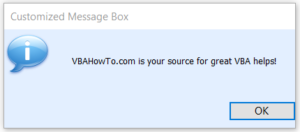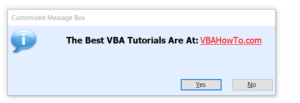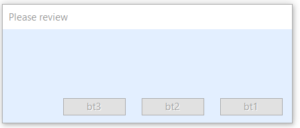Here is an example of a customized VBA Msgbox.
We giving some richtext and customizable flair to the rather ordinary message box.
The following code provided with the code after the screenshot, is going to provide you with the
ability to really make the ordinary message box shine!
Sub MsgboxVBAExamples()
Dialog.Box "VBAHowTo.com is your source for great VBA helps!", vbInformation, "Customized Message Box"
End Sub
This is an plain text dialog form.
You can also do rich text with this:
Here is the code:
Sub MsgboxVBAExamples_RichText()
Dim strHideColor As String
Dim strText As String
Dim intUserAnswer As Integer
strHideColor = "#E3EFFF"
strText = strTagCenter & "
asdfasdfasfasfdasfasfassdfgsdgsddfghdfghdhasdfaszxvczcxrrrrrrrrrrrrfasfasdfsf
” ‘here you can use HTML tags to format your text box. intUserAnswer = Dialog.RichBox(strText, vbYesNo + vbInformation, “Customized Message Box”) Select Case intUserAnswer Case vbYes Dialog.Box “Yes, I agree” Case vbNo Dialog.Box “No they’re not” End Select End Sub
Here is what the ordinary form looks like:
…and here is the code behind the form for both message boxes:
'_______________________________________________________________________________________
'
' TYPE : VBA Document Form_MsgBoxDialog
' AUTHOR : LoeblCom Services
' DATE : 2018
'
' PURPOSE :
'_______________________________________________________________________________________
Option Compare Database
Option Explicit
'==============================================================================
' API and utiities delarations
'==============================================================================
Private Const INVALID_FILENAME_CHARS = "/\:*?<>""|"
Private Const GHND = &H42
Private Const CF_TEXT = 1
Private Const WU_LOGPIXELSX = 88
Private Const WU_LOGPIXELSY = 90
'Private Const SW_HIDE = 0
Private Const SW_SHOWNORMAL = 1
'Private Const SW_SHOWMINIMIZED = 2
'Private Const SW_SHOWMAXIMIZED = 3
'Private Const SW_SHOW = 5
Private Const RES_BT_OK = 800
Private Const RES_BT_Cancel = 801
Private Const RES_BT_Abort = 802
Private Const RES_BT_Retry = 803
Private Const RES_BT_Ignore = 804
Private Const RES_BT_Yes = 805
Private Const RES_BT_No = 806
'Private Const RES_BT_Close = 807
'Private Const RES_BT_Help = 808
'Private Const RES_BT_TryAgain = 809
'Private Const RES_BT_continue = 810
Private Type RECT
x1 As Long
y1 As Long
x2 As Long
y2 As Long
End Type
Private Declare PtrSafe Function MessageBeep Lib "user32" (ByVal wType As Long) As Long
Private Declare PtrSafe Function GetDesktopWindow Lib "user32" () As Long
Private Declare PtrSafe Function GetWindowRect Lib "user32" (ByVal hWnd As Long, rectangle As RECT) As Boolean
Private Declare PtrSafe Function GetDC Lib "user32" (ByVal hWnd As Long) As Long
Private Declare PtrSafe Function ReleaseDC Lib "user32" (ByVal hWnd As Long, ByVal hdc As Long) As Long
Private Declare PtrSafe Function GetDeviceCaps Lib "gdi32" (ByVal hdc As Long, ByVal nIndex As Long) As Long
Private Declare PtrSafe Function GlobalAlloc Lib "kernel32" (ByVal wFlags&, ByVal dwBytes As Long) As Long
Private Declare PtrSafe Function GlobalLock Lib "kernel32" (ByVal hMem As Long) As Long
Private Declare PtrSafe Function lstrcpy Lib "kernel32" (ByVal lpString1 As Any, ByVal lpString2 As Any) As Long
Private Declare PtrSafe Function GlobalUnlock Lib "kernel32" (ByVal hMem As Long) As Long
Private Declare PtrSafe Function OpenClipboard Lib "user32" (ByVal hWnd As Long) As Long
Private Declare PtrSafe Function CloseClipboard Lib "user32" () As Long
Private Declare PtrSafe Function EmptyClipboard Lib "user32" () As Long
Private Declare PtrSafe Function SetClipboardData Lib "user32" (ByVal wFormat As Long, ByVal hMem As Long) As Long
Private Declare PtrSafe Function FreeLibrary Lib "kernel32" (ByVal hLib As Long) As Long 'BOOL
Private Declare PtrSafe Function LoadLibrary Lib "kernel32" Alias "LoadLibraryA" (ByVal strFilePath As String) As Long
Private Declare PtrSafe Function LoadString Lib "user32" Alias "LoadStringA" (ByVal hLib As Long, ByVal ResourceID As Long, ByVal lpBuffer As String, ByVal nBufferSize As Long) As Long
Private Declare PtrSafe Function ShellExecute Lib "shell32.dll" Alias "ShellExecuteA" (ByVal hWnd As Long, ByVal lpOperation As String, ByVal lpFile As String, ByVal lpParameters As String, ByVal lpDirectory As String, ByVal nShowCmd As Long) As Long
'==============================================================================
' Constants and internal fields
'==============================================================================
Private m_Buttons As VbMsgBoxStyle
Private m_Title As String
Private m_Prompt As String
Private m_ButtonDelay As Long
Private m_IsRichText As Boolean
Private m_Result As VbMsgBoxResult
Private m_PlaintextPrompt As String
Private m_SavedTextFileFolder As String
Private m_AllowBeep As Boolean
'-----------------------------------------------------------------------------
' Get the dialog Result
'-----------------------------------------------------------------------------
Public Property Get Result() As VbMsgBoxResult
Result = m_Result
End Property
'-----------------------------------------------------------------------------
' Get/Set the dialog Buttons and Style
'-----------------------------------------------------------------------------
Public Property Get Buttons() As VbMsgBoxStyle
Buttons = m_Buttons
End Property
Public Property Let Buttons(btn As VbMsgBoxStyle)
m_Buttons = btn
End Property
'-----------------------------------------------------------------------------
' Get/Set the dialog Prompt message
'-----------------------------------------------------------------------------
Public Property Get Prompt() As String
Prompt = m_Prompt
End Property
Public Property Let Prompt(Message As String)
m_Prompt = Message
End Property
'-----------------------------------------------------------------------------
' Get/Set where the text file should be saved when the user clicks the save message buttons
'-----------------------------------------------------------------------------
Public Property Get SavedTextFileFolder() As String
SavedTextFileFolder = m_SavedTextFileFolder
End Property
Public Property Let SavedTextFileFolder(folder As String)
m_SavedTextFileFolder = folder
End Property
'-----------------------------------------------------------------------------
' Get/Set the dialog Prompt message
'-----------------------------------------------------------------------------
Public Property Get ButtonDelay() As Long
ButtonDelay = m_ButtonDelay
End Property
Public Property Let ButtonDelay(delay As Long)
If delay < 0 Then delay = 0
m_ButtonDelay = delay
End Property
'-----------------------------------------------------------------------------
' Get/Set whether Prompt is normal text or RichText (HTML)
'-----------------------------------------------------------------------------
Public Property Get IsRichText() As Boolean
IsRichText = m_IsRichText
End Property
Public Property Let IsRichText(isrich As Boolean)
m_IsRichText = isrich
End Property
'-----------------------------------------------------------------------------
' Get/Set whether we should play beeps or not
'-----------------------------------------------------------------------------
Public Property Get AllowBeep() As Boolean
AllowBeep = m_AllowBeep
End Property
Public Property Let AllowBeep(allow As Boolean)
m_AllowBeep = allow
End Property
'-----------------------------------------------------------------------------
' Get/Set the dialog title
'-----------------------------------------------------------------------------
Public Property Get Title() As String
Title = m_Title
End Property
Public Property Let Title(caption As String)
m_Title = caption
End Property
'==============================================================================
' Dialog Box implementation
'==============================================================================
'-----------------------------------------------------------------------------
' Open Form Event
'-----------------------------------------------------------------------------
Private Sub Form_Open(Cancel As Integer)
txtMessage.BorderStyle = 0 'no border by default
txtMessage.ScrollBars = 0 ' No scrollbar by default
m_Result = 0
m_IsRichText = False
m_SavedTextFileFolder = CurrentProject.Path & "\"
m_Buttons = (vbOKOnly + vbCritical)
m_ButtonDelay = 2
End Sub
'-----------------------------------------------------------------------------
' Show the form Modally
'-----------------------------------------------------------------------------
Public Function ShowModal() As VbMsgBoxResult
caption = m_Title & " "
TimerInterval = m_ButtonDelay * 1000
If TimerInterval = 0 Then Form_Timer
' To size the textbox we will need to use the raw text data
If m_IsRichText Then
txtMessage.TextFormat = acTextFormatHTMLRichText
m_Prompt = Replace(m_Prompt, "\n", "<br/>")
m_PlaintextPrompt = Application.PlainText(m_Prompt)
Else
txtMessage.TextFormat = acTextFormatPlain
m_Prompt = Replace(m_Prompt, "\n", vbCrLf)
m_PlaintextPrompt = m_Prompt
End If
' Initialise the buttons to show
SetUpButtons
' Calulate the proper dimensions of the textbox and the form
Redimension
' Make the form visible
SetFocus
' Beep - The value passed to MessageBeep correspondonds to the style of the
' icon to be displayed and is encoded into the high nibble of the LSB
If m_AllowBeep Then
MessageBeep Buttons And &H70
End If
' Wait until the form becomes hidden (user clicked a button)
On Error GoTo Forced_Closed
m_Result = -1
Do While m_Result = -1
DoEvents
Sleep 50
Loop
' Return the result
Forced_Closed:
ShowModal = m_Result
End Function
'-----------------------------------------------------------------------------
' Setup the buttons
'-----------------------------------------------------------------------------
Private Sub SetUpButtons()
' Detect which icon to display
If (m_Buttons And vbExclamation) = vbExclamation Then
imgQuestion.visible = False
imgInformation.visible = False
imgCritical.visible = False
imgExclamation.visible = True
ElseIf (m_Buttons And vbQuestion) = vbQuestion Then
imgCritical.visible = False
imgExclamation.visible = False
imgInformation.visible = False
imgQuestion.visible = True
ElseIf (m_Buttons And vbCritical) = vbCritical Then
imgExclamation.visible = False
imgQuestion.visible = False
imgInformation.visible = False
imgCritical.visible = True
Else
imgQuestion.visible = False
imgCritical.visible = False
imgExclamation.visible = False
imgInformation.visible = True
End If
' Detect which buttons to display
If (m_Buttons And vbRetryCancel) = vbRetryCancel Then
bt3.visible = False
bt2.visible = True
bt2.Tag = vbRetry
bt2.caption = GetUser32ResourceString(RES_BT_Retry)
bt1.visible = True
bt1.Tag = vbCancel
bt1.caption = GetUser32ResourceString(RES_BT_Cancel)
bt1.Cancel = True
ElseIf (m_Buttons And vbYesNo) = vbYesNo Then
bt3.visible = False
bt2.visible = True
bt2.Tag = vbYes
bt2.caption = GetUser32ResourceString(RES_BT_Yes)
bt1.visible = True
bt1.Tag = vbNo
bt1.caption = GetUser32ResourceString(RES_BT_No)
bt1.Cancel = True
ElseIf (m_Buttons And vbYesNoCancel) = vbYesNoCancel Then
bt3.visible = True
bt3.Tag = vbYes
bt3.caption = GetUser32ResourceString(RES_BT_Yes)
bt2.visible = True
bt2.Tag = vbNo
bt2.caption = GetUser32ResourceString(RES_BT_No)
bt1.visible = True
bt1.Tag = vbCancel
bt1.caption = GetUser32ResourceString(RES_BT_Cancel)
bt1.Cancel = True
ElseIf (m_Buttons And vbAbortRetryIgnore) = vbAbortRetryIgnore Then
bt3.visible = True
bt3.Tag = vbAbort
bt3.caption = GetUser32ResourceString(RES_BT_Abort)
bt2.visible = True
bt2.Tag = vbRetry
bt2.caption = GetUser32ResourceString(RES_BT_Retry)
bt1.visible = True
bt1.Tag = vbIgnore
bt1.caption = GetUser32ResourceString(RES_BT_Ignore)
bt1.Cancel = True
ElseIf (m_Buttons And vbOKCancel) = vbOKCancel Then
bt3.visible = False
bt2.visible = True
bt2.Tag = vbOK
bt2.caption = GetUser32ResourceString(RES_BT_OK)
bt1.visible = True
bt1.Tag = vbCancel
bt1.caption = GetUser32ResourceString(RES_BT_Cancel)
bt1.Cancel = True
Else
bt3.visible = False
bt2.visible = False
bt1.visible = True
bt1.Tag = vbOK
bt1.caption = GetUser32ResourceString(RES_BT_OK)
bt1.Cancel = True
End If
End Sub
'-----------------------------------------------------------------------------
' Redimension the dialog to display the message in the best possible way
'-----------------------------------------------------------------------------
Private Sub Redimension()
Dim lngWidth As Long, lngHeight As Long
Dim formWidth As Long, formHeight As Long
Dim maxWidth As Long, maxHeight As Long
Dim screenWidth As Long, screenHeight As Long
Dim formAllMarginsHeight As Long, formAllMarginsWidth As Long
Dim boxHeight As Long, BoxWidth As Long
Dim paddingWidth As Long, paddingHeight As Long
Dim overflow As Boolean
' Compute maximal acceptable dialog box size in twips
GetScreenResolution screenWidth, screenHeight
screenWidth = ConvertPixelsToTwips(screenWidth, 0)
screenHeight = ConvertPixelsToTwips(screenHeight, 0)
maxWidth = screenWidth * 0.6
maxHeight = screenHeight * 0.9
' Calculate the height and width of the area around the textbox
formAllMarginsHeight = Me.WindowHeight - Section(acDetail).Height + txtMessage.Top
formAllMarginsWidth = Me.Width - txtMessage.Width
paddingWidth = txtMessage.LeftPadding + txtMessage.RightPadding
paddingHeight = txtMessage.TopPadding + txtMessage.BottomPadding
' Make some adjustment to make the box a bit bigger for RichText
' The GetTextMetrics function uses the font informtation from the textbox.
' This gives us a better chance to have eveything fit in it.
If m_IsRichText Then
txtMessage.FontSize = txtMessage.FontSize + 1
End If
' Compute the width of the textbox for the message we need to display
API_GetTextMetrics.fTextWidth txtMessage, m_PlaintextPrompt, lngHeight, lngWidth
BoxWidth = lngWidth + paddingWidth
If BoxWidth > (maxWidth - formAllMarginsWidth) Then
BoxWidth = (maxWidth - formAllMarginsWidth)
lngWidth = BoxWidth - paddingWidth
End If
If BoxWidth > txtMessage.Width Then txtMessage.Width = BoxWidth
' Now calculate the height of the textbox for the message we need to display
API_GetTextMetrics.fTextHeight txtMessage, m_PlaintextPrompt, lngHeight, lngWidth
' Adjust height for a better fit
If m_IsRichText Then
boxHeight = lngHeight * 1.15 + paddingHeight
Else
boxHeight = lngHeight + paddingHeight
End If
If boxHeight > (maxHeight - formAllMarginsHeight) Then
overflow = True
boxHeight = (maxHeight - formAllMarginsHeight)
End If
txtMessage.Height = boxHeight
' Make the textbox Font size normal again if we're dealing with RichText
If m_IsRichText Then
txtMessage.FontSize = txtMessage.FontSize - 1
End If
' Assess proper width and height of the overall dialog box
formWidth = txtMessage.Width + formAllMarginsWidth
formHeight = txtMessage.Height + formAllMarginsHeight
' Adjust position of the th box to the middle if there is not much text.
If formHeight < Me.WindowHeight Then
formHeight = Me.WindowHeight
If txtMessage.Height < Section(acDetail).Height Then
txtMessage.Top = (Section(acDetail).Height - txtMessage.Height) / 2
End If
End If
' Adjust visible cues to ensure that we can still read the text when it overflows the maximum box size
'If formWidth < Me.WindowWidth Then formWidth = Me.WindowWidth
If overflow Then
'reduce the height of the textbox just to make sure we see its border
txtMessage.Height = txtMessage.Height - 5
txtMessage.BackColor = Section("Detail").BackColor
txtMessage.enabled = True
txtMessage.BorderStyle = 1 'show border
txtMessage.ScrollBars = 2 'show scrollbar
txtMessage.SetFocus
End If
' Redimension the dialog and display the message at the center of the screen
DoCmd.MoveSize (screenWidth - formWidth) / 2, (screenHeight - formHeight) / 2, formWidth, formHeight
txtMessage.Value = m_Prompt
'Remove the selection on the textbox if necessary
If txtMessage.enabled Then txtMessage.SelLength = 0
' Beep only if necessary
'If ((m_Buttons And vbExclamation) = vbExclamation) Or ((m_Buttons And vbCritical) = vbCritical) Then Beep
End Sub
'-----------------------------------------------------------------------------
' Prevent the form from closing until the user has clicked one of the buttons
'-----------------------------------------------------------------------------
Private Sub Form_Unload(Cancel As Integer)
Cancel = (m_Result < 0)
End Sub
'-----------------------------------------------------------------------------
' Right button clicked
'-----------------------------------------------------------------------------
Private Sub bt1_Click()
m_Result = bt1.Tag
visible = False
End Sub
'-----------------------------------------------------------------------------
' Middle button clicked
'-----------------------------------------------------------------------------
Private Sub bt2_Click()
m_Result = bt2.Tag
visible = False
End Sub
'-----------------------------------------------------------------------------
' Left button clicked
'-----------------------------------------------------------------------------
Private Sub bt3_Click()
m_Result = bt3.Tag
visible = False
End Sub
'-----------------------------------------------------------------------------
' Enable the buttons after the elapsed time set by ButtonDelay
'-----------------------------------------------------------------------------
Private Sub Form_Timer()
TimerInterval = 0
bt1.enabled = True
bt2.enabled = True
bt3.enabled = True
Dim defaultbt As control
Set defaultbt = bt1
' Detect Default button
If (m_Buttons And vbYesNoCancel) = vbYesNoCancel Or (m_Buttons And vbAbortRetryIgnore) = vbAbortRetryIgnore Then ' 3 buttons
If (m_Buttons And vbDefaultButton2) = vbDefaultButton2 Then
Set defaultbt = bt2
ElseIf (m_Buttons And vbDefaultButton3) = 0 Then
Set defaultbt = bt3
End If
ElseIf (m_Buttons And vbYesNo) = vbYesNo Or (m_Buttons And vbOKCancel) = vbOKCancel Or (m_Buttons And vbRetryCancel) = vbRetryCancel Then ' 2 buttons
If (m_Buttons And vbDefaultButton2) = 0 Then
Set defaultbt = bt2
End If
End If
defaultbt.Default = True
defaultbt.SetFocus
Set defaultbt = Nothing
End Sub
'-----------------------------------------------------------------------------
' Copy the message to the clipboard
'-----------------------------------------------------------------------------
Private Sub btCopy_Click()
btDeadFocus.SetFocus
ClipBoard_SetText m_PlaintextPrompt & ""
End Sub
'-----------------------------------------------------------------------------
' Copy the message to a text file.
' Here we just copy the message to the application folder
' In real life, we would do something more friendly such as create the file
' in a fodler on the user desktop or in My Documents
'-----------------------------------------------------------------------------
Private Sub btCopyToFile_Click()
btDeadFocus.SetFocus
Dim intFile As Integer
Dim FName As String
FName = MakeFriendlyFileName(m_SavedTextFileFolder, "Message - " & m_Title, "txt")
intFile = FreeFile()
Open FName For Output As #intFile
Print #intFile, m_PlaintextPrompt & ""
Close #intFile
' Now open the saved message
ShellExecute 0, "open", Chr(34) & FName & Chr(34), 0, 0, SW_SHOWNORMAL
End Sub
'=============================================================================
' Helper functions
'=============================================================================
'-----------------------------------------------------------------------------
' Returns true if the file exists
'-----------------------------------------------------------------------------
Private Function FileExists(FileName As Variant) As Boolean
FileExists = False
If IsNull(FileName) Or IsEmpty(FileName) Then Exit Function
On Error Resume Next
FileExists = Len(Dir(FileName, vbNormal)) > 0
End Function
'-----------------------------------------------------------------------------
' Returns a file name based on the given friendly name and file extension
' Usage:
' MakeFileName("Part List", "xls")
' will return
' [application path]\Part List 2007-09-07 15h34.txt
' where [application path] is the path to the current database.
'-----------------------------------------------------------------------------
Private Function MakeFriendlyFileName(ByVal folderpath As String, ByVal friendlyname As String, ByVal Extension As String) As String
Dim Path As String
Dim FileName As String
Dim fileexistcounter As Long
' Make sure we've got a sanitized filename and extension
friendlyname = FilenameSanitize(Trim(friendlyname))
If friendlyname = "" Then friendlyname = "(No filename given)"
friendlyname = Mid(friendlyname, 1, 32)
Extension = Trim(Extension)
If Extension = "" Then Extension = "unknown"
If Mid(Extension, 1) <> "." Then Extension = "." & Extension
' Construct the path without the extension
If Right(folderpath, 1) <> "\" Then folderpath = folderpath & "\"
Path = folderpath & friendlyname & " " & Format(Now, "yyyy-MM-dd Hh" & Chr(34) & "h" & Chr(34) & "Nn")
' If an other file already exists, then increment the file counter until we find one that is free
Do
If fileexistcounter > 0 Then
FileName = Path & "(" & CStr(fileexistcounter) & ")" & Extension
Else
FileName = Path & Extension
End If
fileexistcounter = fileexistcounter + 1
Loop While FileExists(FileName)
' return the final filen name
MakeFriendlyFileName = FileName
End Function
'-----------------------------------------------------------------------------
' Sanitize the given filename to ensure it is valid.
' Return a version of the input string without any invalid characters.
' Note that only a filename without path information is expected (removes the \ as well).
'-----------------------------------------------------------------------------
Private Function FilenameSanitize(FileName As String) As String
If FileName = "" Then Exit Function
Dim i As Integer
Dim C As String
Dim charlen As Long
charlen = Len(INVALID_FILENAME_CHARS)
For i = 1 To charlen
C = Mid(INVALID_FILENAME_CHARS, i, 1)
FileName = Replace(FileName, C, "_")
Next i
FilenameSanitize = FileName
End Function
'-----------------------------------------------------------------------------
' Get the screen resolution
'-----------------------------------------------------------------------------
Private Sub GetScreenResolution(ByRef Width As Long, ByRef Height As Long)
Dim R As RECT
Dim hWnd As Long
Dim retval As Long
hWnd = GetDesktopWindow()
retval = GetWindowRect(hWnd, R)
Width = R.x2 - R.x1
Height = R.y2 - R.y1
End Sub
'-----------------------------------------------------------------------------
' Pixel to Twips conversions
'-----------------------------------------------------------------------------
' cf http://support.microsoft.com/default.aspx?scid=kb;en-us;210590
' To call this function, pass the number of twips you want to convert,
' and another parameter indicating the horizontal or vertical measurement
' (0 for horizontal, non-zero for vertical). The following is a sample call:
'
Function ConvertTwipsToPixels(lngTwips As Long, lngDirection As Long) As Long
'Handle to device
Dim lngDC As Long
Dim lngPixelsPerInch As Long
Const nTwipsPerInch = 1440
lngDC = GetDC(0)
If (lngDirection = 0) Then 'Horizontal
lngPixelsPerInch = GetDeviceCaps(lngDC, WU_LOGPIXELSX)
Else 'Vertical
lngPixelsPerInch = GetDeviceCaps(lngDC, WU_LOGPIXELSY)
End If
lngDC = ReleaseDC(0, lngDC)
ConvertTwipsToPixels = (lngTwips / nTwipsPerInch) * lngPixelsPerInch
End Function
Function ConvertPixelsToTwips(lngPixels As Long, lngDirection As Long) As Long
'Handle to device
Dim lngDC As Long
Dim lngPixelsPerInch As Long
Const nTwipsPerInch = 1440
lngDC = GetDC(0)
If (lngDirection = 0) Then 'Horizontal
lngPixelsPerInch = GetDeviceCaps(lngDC, WU_LOGPIXELSX)
Else 'Vertical
lngPixelsPerInch = GetDeviceCaps(lngDC, WU_LOGPIXELSY)
End If
lngDC = ReleaseDC(0, lngDC)
ConvertPixelsToTwips = (lngPixels * nTwipsPerInch) / lngPixelsPerInch
End Function
'----------------------------------------------------------------
' Procedure : ClipBoard_SetText
' Date : 08/29/2011
' Purpose :
'----------------------------------------------------------------
'
Function ClipBoard_SetText(strCopyString As String) As Boolean
Dim hGlobalMemory As Long
Dim lpGlobalMemory As Long
Dim hClipMemory As Long
' Allocate moveable global memory.
'-------------------------------------------
hGlobalMemory = GlobalAlloc(GHND, Len(strCopyString) + 1)
' Lock the block to get a far pointer
' to this memory.
lpGlobalMemory = GlobalLock(hGlobalMemory)
' Copy the string to this global memory.
lpGlobalMemory = lstrcpy(lpGlobalMemory, strCopyString)
' Unlock the memory and then copy to the clipboard
If GlobalUnlock(hGlobalMemory) = 0 Then
If OpenClipboard(0&) <> 0 Then
Call EmptyClipboard
hClipMemory = SetClipboardData(CF_TEXT, hGlobalMemory)
ClipBoard_SetText = CBool(CloseClipboard)
End If
End If
End Function
'-----------------------------------------------------------------------------
' Get the given system resource string
'-----------------------------------------------------------------------------
' Inspired from http://www.thevbzone.com/l_res.htm
Private Function GetSystemResourceString(ResourcePath As String, resID As Long) As String
Dim hLibrary As Long
Dim strString As String
Dim lngStringLen As Long
' Load the Resource DLL
hLibrary = LoadLibrary(ResourcePath & Chr(0))
If hLibrary = 0 Then
MsgBox "Failed to load the specified library with error code " & Err.LastDllError
Exit Function
End If
' Get a string from the Resource DLL
strString = String(256, Chr(0))
lngStringLen = LoadString(hLibrary, resID, strString, Len(strString))
' Close the Resource DLL
FreeLibrary hLibrary
GetSystemResourceString = strString
End Function
Private Function GetUser32ResourceString(resID As Long) As String
GetUser32ResourceString = GetSystemResourceString("user32.dll", resID)
End Function
Add a module called “Dialog”
and put this code into it:
'_______________________________________________________________________________________
' TYPE : Module Dialog
' AUTHOR : LoeblCom Services
' DATE : 2018
'
' PURPOSE :
'_______________________________________________________________________________________
Option Compare Database
Option Explicit
' Buttons in the box replacement become enabled after a 2 second delay by default
Private Const DEFAULT_BUTTON_DELAY = 2
Private m_DefaultTextFileFolder As Variant
Private m_DefaultButtonDelay As Variant
Private m_DefaultBeepAllowed As Variant
'-----------------------------------------------------------------------------
' The win32 Sleep function suspends the current thread for the given amount of milliseconds
' http://msdn.microsoft.com/en-us/library/ms686298.aspx
'-----------------------------------------------------------------------------
Public Declare PtrSafe Sub Sleep Lib "kernel32" (ByVal dwMilliseconds As Long)
'-----------------------------------------------------------------------------
' The time in seconds to wait until the buttons becomes active on the enhanced dialog
'-----------------------------------------------------------------------------
Public Property Get DefaultButtonDelay() As Long
If IsEmpty(m_DefaultButtonDelay) Then
' Initialize the default value
m_DefaultButtonDelay = DEFAULT_BUTTON_DELAY
End If
DefaultButtonDelay = CLng(m_DefaultButtonDelay)
End Property
Public Property Let DefaultButtonDelay(delay As Long)
If delay < 0 Then delay = 0
m_DefaultButtonDelay = delay
End Property
'-----------------------------------------------------------------------------
' The default folder where the textfile will be saved
' The default value is the path to the folder where the current database is located
'-----------------------------------------------------------------------------
Public Property Get DefaultSavedTextFileFolder() As String
If IsEmpty(m_DefaultTextFileFolder) Then
m_DefaultTextFileFolder = CurrentProject.Path & "\"
End If
DefaultSavedTextFileFolder = m_DefaultTextFileFolder
End Property
Public Property Let DefaultSavedTextFileFolder(folderpath As String)
m_DefaultTextFileFolder = folderpath
End Property
'-----------------------------------------------------------------------------
' Whether beeps are allowed or not when the message box opens
' The default is no.
'-----------------------------------------------------------------------------
Public Property Get DefaultBeepAllowed() As Boolean
If IsEmpty(m_DefaultBeepAllowed) Then
m_DefaultBeepAllowed = False
End If
DefaultBeepAllowed = m_DefaultBeepAllowed
End Property
Public Property Let DefaultBeepAllowed(allow As Boolean)
m_DefaultBeepAllowed = allow
End Property
'-----------------------------------------------------------------------------
' Plain Text Replacement for the standard MsgBox
'-----------------------------------------------------------------------------
Public Function Box(ByVal Prompt As String, _
Optional ByVal Buttons As VbMsgBoxStyle = vbOKOnly, _
Optional ByVal Title As String = "", _
Optional ByVal HelpFile As String = "", _
Optional ByVal HelpContextId As Long = 0, _
Optional ByVal ButtonDelay As Long = -1, _
Optional ByVal AllowBeep As Variant) _
As VbMsgBoxResult
' Create the MessageBox
Dim f As New Form_MsgBoxDialog
f.Prompt = Prompt
f.Title = Title
f.Buttons = Buttons
f.HelpFile = HelpFile
f.HelpContextId = HelpContextId
f.ButtonDelay = IIf(ButtonDelay < 0, DefaultButtonDelay, ButtonDelay)
f.AllowBeep = IIf(IsMissing(AllowBeep), DefaultBeepAllowed, AllowBeep)
f.SavedTextFileFolder = DefaultSavedTextFileFolder
f.IsRichText = False
' Make it visible and wait for the user until we get the result
Box = f.ShowModal()
' cleanup
Set f = Nothing
End Function
'-----------------------------------------------------------------------------
' Rich-Text Replacement for the standard MsgBox
'-----------------------------------------------------------------------------
Public Function RichBox(ByVal Prompt As String, _
Optional ByVal Buttons As VbMsgBoxStyle = vbOKOnly, _
Optional ByVal Title As String = "", _
Optional ByVal HelpFile As String = "", _
Optional ByVal HelpContextId As Long = 0, _
Optional ByVal ButtonDelay As Long = -1, _
Optional ByVal AllowBeep As Boolean = True) _
As VbMsgBoxResult
' Create the MessageBox
Dim f As New Form_MsgBoxDialog
f.Prompt = Prompt
f.Title = Title
f.Buttons = Buttons
f.HelpFile = HelpFile
f.HelpContextId = HelpContextId
f.ButtonDelay = IIf(ButtonDelay < 0, m_DefaultButtonDelay, ButtonDelay)
f.AllowBeep = IIf(IsMissing(AllowBeep), DefaultBeepAllowed, AllowBeep)
f.SavedTextFileFolder = DefaultSavedTextFileFolder
f.IsRichText = True
' Make it visible and wait forthe user until we get the result
RichBox = f.ShowModal()
' cleanup
Set f = Nothing
End Function
Finally Add A Module called “API_GetTextMetrics”
and add this code:
'_______________________________________________________________________________________
' TYPE : Module API_GetTextMetrics
' AUTHOR : LoeblCom Services
' DATE : 2018
'
' PURPOSE : Control the size of a message box by calculating Width and Height based on text.
'_______________________________________________________________________________________
Option Compare Database
Option Explicit
Private Type RECT
Left As Long
Top As Long
Right As Long
Bottom As Long
End Type
Private Const LF_FACESIZE = 32
Private Type LOGFONT
lfHeight As Long
lfWidth As Long
lfEscapement As Long
lfOrientation As Long
lfWeight As Long
lfItalic As Byte
lfUnderline As Byte
lfStrikeOut As Byte
lfCharSet As Byte
lfOutPrecision As Byte
lfClipPrecision As Byte
lfQuality As Byte
lfPitchAndFamily As Byte
lfFaceName As String * LF_FACESIZE
End Type
Private Type TEXTMETRIC
tmHeight As Long
tmAscent As Long
tmDescent As Long
tmInternalLeading As Long
tmExternalLeading As Long
tmAveCharWidth As Long
tmMaxCharWidth As Long
tmWeight As Long
tmOverhang As Long
tmDigitizedAspectX As Long
tmDigitizedAspectY As Long
tmFirstChar As Byte
tmLastChar As Byte
tmDefaultChar As Byte
tmBreakChar As Byte
tmItalic As Byte
tmUnderlined As Byte
tmStruckOut As Byte
tmPitchAndFamily As Byte
tmCharSet As Byte
End Type
Private Declare PtrSafe Function GetTextMetrics Lib "gdi32" Alias "GetTextMetricsA" (ByVal hdc As Long, lpMetrics As TEXTMETRIC) As Long
Private Declare PtrSafe Function apiCreateFontIndirect Lib "gdi32" Alias "CreateFontIndirectA" (lpLogFont As LOGFONT) As Long
Private Declare PtrSafe Function apiSelectObject Lib "gdi32" Alias "SelectObject" (ByVal hdc As Long, ByVal hObject As Long) As Long
Private Declare PtrSafe Function apiDeleteObject Lib "gdi32" Alias "DeleteObject" (ByVal hObject As Long) As Long
Private Declare PtrSafe Function apiGetDeviceCaps Lib "gdi32" Alias "GetDeviceCaps" (ByVal hdc As Long, ByVal nIndex As Long) As Long
Private Declare PtrSafe Function apiMulDiv Lib "kernel32" Alias "MulDiv" (ByVal nNumber As Long, ByVal nNumerator As Long, ByVal nDenominator As Long) As Long
Private Declare PtrSafe Function apiGetDC Lib "user32" Alias "GetDC" (ByVal hWnd As Long) As Long
Private Declare PtrSafe Function apiReleaseDC Lib "user32" Alias "ReleaseDC" (ByVal hWnd As Long, ByVal hdc As Long) As Long
Private Declare PtrSafe Function apiDrawText Lib "user32" Alias "DrawTextA" (ByVal hdc As Long, ByVal lpStr As String, ByVal nCount As Long, lpRect As RECT, ByVal wFormat As Long) As Long
Private Declare PtrSafe Function CreateDCbyNum Lib "gdi32" Alias "CreateDCA" (ByVal lpDriverName As String, ByVal lpDeviceName As String, ByVal lpOutput As Long, ByVal lpInitData As Long) As Long 'DEVMODE) As Long
Private Declare PtrSafe Function apiDeleteDC Lib "gdi32" Alias "DeleteDC" (ByVal hdc As Long) As Long
Declare PtrSafe Function GetProfileString Lib "kernel32" _
Alias "GetProfileStringA" _
(ByVal lpAppName As String, _
ByVal lpKeyName As String, _
ByVal lpDefault As String, _
ByVal lpReturnedString As String, _
ByVal nSize As Long) As Long
' CONSTANTS
Private Const TWIPSPERINCH = 1440
' Used to ask System for the Logical pixels/inch in X & Y axis
Private Const LOGPIXELSY = 90
Private Const LOGPIXELSX = 88
' DrawText() Format Flags
Private Const DT_TOP = &H0
Private Const DT_LEFT = &H0
Private Const DT_CALCRECT = &H400
Private Const DT_WORDBREAK = &H10
Private Const DT_EXTERNALLEADING = &H200
Private Const DT_EDITCONTROL = &H2000&
Private Const DT_NOCLIP = &H100
' Font stuff
Private Const OUT_DEFAULT_PRECIS = 0
Private Const OUT_STRING_PRECIS = 1
Private Const OUT_CHARACTER_PRECIS = 2
Private Const OUT_STROKE_PRECIS = 3
Private Const OUT_TT_PRECIS = 4
Private Const OUT_DEVICE_PRECIS = 5
Private Const OUT_RASTER_PRECIS = 6
Private Const OUT_TT_ONLY_PRECIS = 7
Private Const OUT_OUTLINE_PRECIS = 8
Private Const CLIP_DEFAULT_PRECIS = 0
Private Const CLIP_CHARACTER_PRECIS = 1
Private Const CLIP_STROKE_PRECIS = 2
Private Const CLIP_MASK = &HF
Private Const CLIP_LH_ANGLES = 16
Private Const CLIP_TT_ALWAYS = 32
Private Const CLIP_EMBEDDED = 128
Private Const DEFAULT_QUALITY = 0
Private Const DRAFT_QUALITY = 1
Private Const PROOF_QUALITY = 2
Private Const DEFAULT_PITCH = 0
Private Const FIXED_PITCH = 1
Private Const VARIABLE_PITCH = 2
Private Const ANSI_CHARSET = 0
Private Const DEFAULT_CHARSET = 1
Private Const SYMBOL_CHARSET = 2
Private Const SHIFTJIS_CHARSET = 128
Private Const HANGEUL_CHARSET = 129
Private Const CHINESEBIG5_CHARSET = 136
Private Const OEM_CHARSET = 255
'
Public Function fTextHeight(ctl As control, _
Optional ByVal sText As String = "", _
Optional HeightTwips As Long = 0, Optional WidthTwips As Long = 0, _
Optional TotalLines As Long = 0, _
Optional TwipsPerPixel As Long = 0) As Long
On Error Resume Next
' Call our function to calculate TextHeight
' If blWH=TRUE then we are TextHeight
fTextHeight = fTextWidthOrHeight(ctl, True, _
sText, HeightTwips, WidthTwips, TotalLines, TwipsPerPixel)
End Function
Public Function fTextWidth(ctl As control, _
Optional ByVal sText As String = "", _
Optional HeightTwips As Long = 0, Optional WidthTwips As Long = 0, _
Optional TotalLines As Long = 0, _
Optional TwipsPerPixel As Long = 0) As Long
On Error Resume Next
' If blWH=FALSE then we are TextWidth
' Call our function to calculate TextWidth
fTextWidth = fTextWidthOrHeight(ctl, False, _
sText, HeightTwips, WidthTwips, TotalLines, TwipsPerPixel)
End Function
Public Function fTextWidthOrHeight(ctl As control, ByVal blWH As Boolean, _
Optional ByVal sText As String = "", _
Optional HeightTwips As Long = 0, Optional WidthTwips As Long = 0, _
Optional TotalLines As Long = 0, _
Optional TwipsPerPixel As Long = 0) As Long
' Structure for DrawText calc
Dim sRect As RECT
' Reports Device Context
Dim hdc As Long
' Holds the current screen resolution
Dim lngDPI As Long
Dim newfont As Long
' Handle to our Font Object we created.
' We must destroy it before exiting main function
Dim oldfont As Long
' Device COntext's Font we must Select back into the DC
' before we exit this function.
' Temporary holder for returns from API calls
Dim lngRet As Long
' Logfont struct
Dim myfont As LOGFONT
' TextMetric struct
Dim tm As TEXTMETRIC
' LineSpacing Amount
Dim lngLineSpacing As Long
' Ttemp var
Dim numLines As Long
' Temp string var for current printer name
Dim strName As String
' Temp vars
Dim sngTemp1 As Single
Dim sngTemp2 As Single
On Error GoTo Err_Handler
' Get handle to screen Device Context
hdc = apiGetDC(0&)
' Were we passed a valid string
If Len(sText & vbNullString) = 0 Then
' Did we get a valid control passed to us?
'select case typeof ctl is
Select Case ctl.ControlType
Case acTextBox
sText = Nz(ctl.Value, vbNullString)
Case acLabel, acCommandButton
sText = Nz(ctl.caption, vbNullString)
Case acListBox
sText = Nz(ctl.ItemData(0), vbNullString)
Case Else
' Fail - not a control we can work with
fTextWidthOrHeight = 0
Exit Function
End Select
End If
' Get current device resolution
' blWH=TRUE then we are TextHeight
If blWH Then
lngDPI = apiGetDeviceCaps(hdc, LOGPIXELSY)
Else
lngDPI = apiGetDeviceCaps(hdc, LOGPIXELSX)
End If
' Calculate TwipsPerPixel
TwipsPerPixel = TWIPSPERINCH / lngDPI
' We use a negative value to signify
' to the CreateFont function that we want a Glyph
' outline of this size not a bounding box.
' Copy font stuff from Text Control's property sheet
With ctl
myfont.lfClipPrecision = CLIP_LH_ANGLES
myfont.lfOutPrecision = OUT_TT_ONLY_PRECIS
myfont.lfEscapement = 0
myfont.lfFaceName = .FontName & Chr$(0)
myfont.lfWeight = .FontWeight
myfont.lfItalic = .FontItalic
myfont.lfUnderline = .FontUnderline
'Must be a negative figure for height or system will return
'closest match on character cell not glyph
myfont.lfHeight = (.FontSize / 72) * -lngDPI
' Create our temp font
newfont = apiCreateFontIndirect(myfont)
End With
If newfont = 0 Then
Err.Raise vbObjectError + 256, "fTextWidthOrHeight", "Cannot Create Font"
End If
' Select the new font into our DC.
oldfont = apiSelectObject(hdc, newfont)
' Use DrawText to Calculate height of Rectangle required to hold
' the current contents of the Control passed to this function.
With sRect
.Left = 0
.Top = 0
.Bottom = 0
' blWH=TRUE then we are TextHeight
If blWH Then
If WidthTwips > 0 Then
.Right = WidthTwips / (TWIPSPERINCH / lngDPI)
Else
.Right = ((ctl.Width - ctl.LeftPadding - ctl.RightPadding) / (TWIPSPERINCH / lngDPI)) - 10
End If
Else
If WidthTwips > 0 Then
.Right = WidthTwips / (TWIPSPERINCH / lngDPI)
Else
' Single line TextWidth
.Right = 32000
End If
End If
' Calculate our bounding box based on the controls current width
lngRet = apiDrawText(hdc, sText, -1, sRect, DT_CALCRECT Or DT_TOP Or DT_LEFT Or DT_WORDBREAK Or DT_EXTERNALLEADING Or DT_EDITCONTROL Or DT_NOCLIP)
' Get TextMetrics. This is required to determine
' Text height and the amount of extra spacing between lines.
lngRet = GetTextMetrics(hdc, tm)
' Cleanup
lngRet = apiSelectObject(hdc, oldfont)
' Delete the Font we created
apiDeleteObject (newfont)
' Release the handle to the Screen's DC
lngRet = apiReleaseDC(0&, hdc)
' Calculate how many lines we are displaying
' return to calling function. The GDI incorrectly
' calculates the bounding rectangle because
' of rounding errors converting to Integers.
TotalLines = .Bottom / (tm.tmHeight + tm.tmExternalLeading)
numLines = TotalLines
' Convert RECT values to TWIPS
.Bottom = (.Bottom) * (TWIPSPERINCH / lngDPI) 'sngTemp2 ' + 20
' Return values in optional vars
' Convert RECT Pixel values to TWIPS
HeightTwips = .Bottom '* (TWIPSPERINCH / lngDPI)
WidthTwips = .Right * (TWIPSPERINCH / lngDPI) '(apiGetDeviceCaps(hDC, LOGPIXELSX)))
' blWH=TRUE then we are TextHeight
If blWH Then
fTextWidthOrHeight = HeightTwips
Else
fTextWidthOrHeight = WidthTwips
End If
End With
' Exit normally
Exit_OK:
Exit Function
Err_Handler:
Err.Raise Err.Source, Err.Number, Err.Description
Resume Exit_OK
End Function
Now you should be good to go.
Let me know if you have any questions.
How To Parse A Flat File In Excel VBA
In another post I demonstrated how to access a file on your computer using the MS Office Library. Here it is if you don’t know what I’m talking about. In this post, I am going to show you how to access the file and load it into your spreadsheet. I will do the same thing […]
How do I handle errors in Access VBA code?
I am going to give you the answer to “How do I handle errors in Access VBA code?” In my opinion there are 2 ways to handle errors: 1. Avoid the potential for an error to occur. 2. Handle the error in your code. Number 1 – If you have a control on your form […]
How can I interact with other Office applications (Excel) using VBA in Access?
Need to write your Access data or query to an Excel file? Here is the how to do it: Most people are familiar with Excel and know how to use it well (enough), and when you start talking about Access, they get scared off, and don’t know what to do anymore. Well, here you are […]
What Is Microsoft Access Used For?
To those of you who are asking the question of “What is microsoft access used for?” , here is my opinion. I’ve been using this program for well over 15 years, and it’s become fairly easy to deal with. Many people feel that it is hard to work with, but that’s not my experience anymore […]