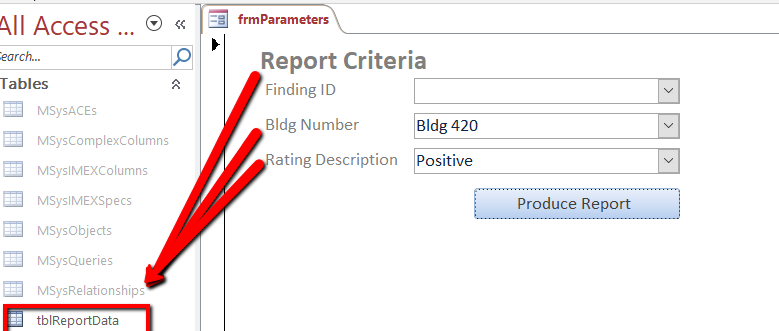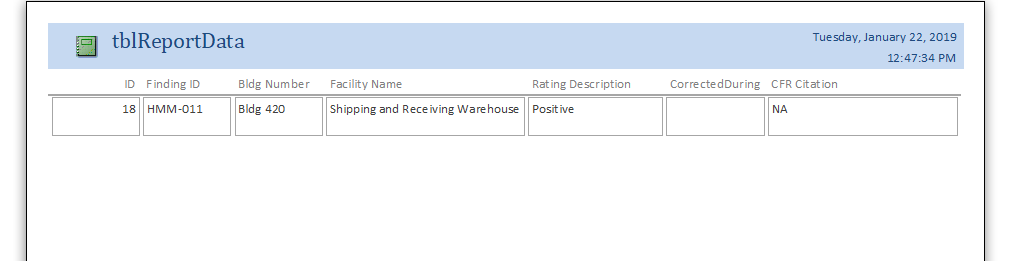Hi, this post is on “How To Make An Access Report Based On Form Inputs”.
Many times you want your report based on dynamic criteria. In this post I am going
to show you how you can generate a report based on data selected from combo box inputs on your form.
It’s easier to do with VBA. I’ll show you here:
Here I have a form called “frmParameters” with 3 combo boxes reflecting data from my table, “tblReportData”.
When I make my selections and click the “Produce Report” button, I get the following report result:
Here is my code for the filter form, “frmParameters”:
Option Compare Database
Private Sub cboFindingID_AfterUpdate()
Dim strSQL2 As String
If Len(Me.cboFindingID) > 0 Then
strSQL2 = "SELECT DISTINCT [Bldg Number], [Finding ID] FROM tblReportData WHERE [Finding ID]= '" & Me.cboFindingID & "'"
Else
strSQL2 = "SELECT DISTINCT [Bldg Number] FROM tblReportData "
End If
Me.cboBuildingNumber.RowSource = strSQL2
End Sub
Private Sub cboBuildingNumber_AfterUpdate()
Dim strSQL3 As String
If Len(Me.cboBuildingNumber) > 0 Then
strSQL3 = "SELECT DISTINCT [Rating Description] FROM tblReportData WHERE [Bldg Number]= '" & Me.cboBuildingNumber & "'"
Else
strSQL3 = "SELECT DISTINCT [Rating Description] FROM tblReportData "
End If
Me.cboRatingDesc.RowSource = strSQL3
End Sub
Private Sub btnProduceReport_Click()
DoCmd.OpenReport "rptReportData", acViewPreview
End Sub
…and here is the code for the report, “rptReportData”
Option Compare Database
Private Sub Report_Open(Cancel As Integer)
Dim strSQL As String
Dim strWhere As String
strSQL = "SELECT * FROM tblReportData WHERE "
If Not IsNull(Forms("frmParameters").Controls("cboFindingID")) Then
strWhere = "[Finding ID] = '" & Forms("frmParameters").Controls("cboFindingID") & "'"
End If
If Not IsNull(Forms("frmParameters").Controls("cboBuildingNumber")) Then
strWhere = strWhere & " AND [Bldg Number] = '" & Forms("frmParameters").Controls("cboBuildingNumber") & "'"
End If
If Not IsNull(Forms("frmParameters").Controls("cboRatingDesc")) Then
strWhere = strWhere & " AND [Rating Description] = '" & Forms("frmParameters").Controls("cboRatingDesc") & "'"
End If
'clean strWhere string
If Left(strWhere, 4) = " AND" Then
strWhere = Mid(strWhere, 5)
End If
Me.RecordSource = strSQL & strWhere
End Sub
Here’s the database:
access report parameters.accdb
Let me know if you have any questions.
How To Make An Access Form Time Picker
Here is a relatively easy way to select times for your time entry text boxes. It’s a reusable form that allows you to pick a time from an Access form. There are probably different ways to do this but here is the way I would do it. On the form that has the time fields, […]
How To Parse A Flat File In Excel VBA
In another post I demonstrated how to access a file on your computer using the MS Office Library. Here it is if you don’t know what I’m talking about. In this post, I am going to show you how to access the file and load it into your spreadsheet. I will do the same thing […]
How to pick a file to load In VBA
Picking a file to load in your Microsoft App is a very important skill to know. In this blog post you will see how to do it. First you need to set a reference to the MS office object library From VBE editor –> select Tools > MS office object library (click check mark) Sub […]
What is the purpose of the Me keyword in Access VBA?
What does the Me keyword mean? “Me” refers to the Access form currently in focus. Instead of writing out the entire form reference, you can just use the keyword “Me” which is easier. Like: Me.txtbox = “I am a textbox on the form that currently has the focus.” or you can update a label’s caption […]